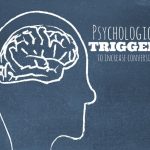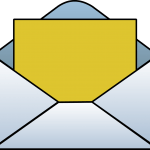7 Web Design Mistakes Businesses Make
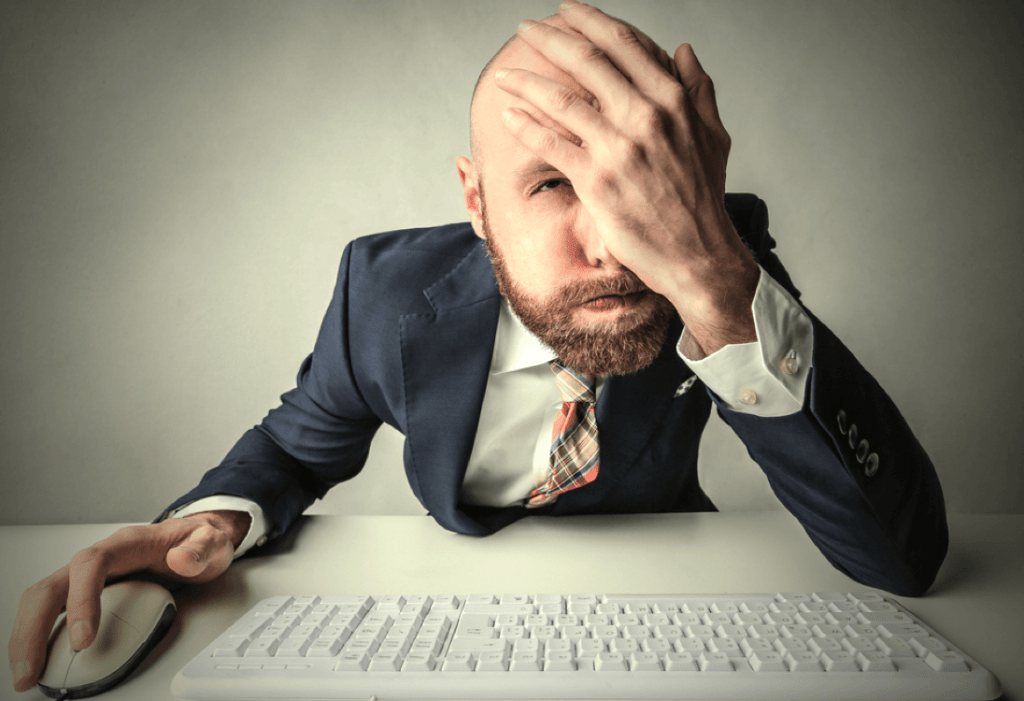 Web design, like any art, is subjective. What one person likes in a design another may completely despise. Some prefer a minimalist design, some prefer a very modern look, and other prefer a completely simplistic design like Craigslist for example. All styles (for the most part) are good and it really comes down to the industry you are in and the purpose of your site. These 7 web design mistakes businesses make are simple fixes that your web designer can easily address or you can hire us to help!
Web design, like any art, is subjective. What one person likes in a design another may completely despise. Some prefer a minimalist design, some prefer a very modern look, and other prefer a completely simplistic design like Craigslist for example. All styles (for the most part) are good and it really comes down to the industry you are in and the purpose of your site. These 7 web design mistakes businesses make are simple fixes that your web designer can easily address or you can hire us to help!
Mistake #1: Poor Line Height for Text
The proper line height will add a lot more style and a cleaner look to your site whereas an improper line height will squish your text together making it difficult for users to read. Chris Pearson of DIYThemes created a line height calculator which you can use to determine an optimal line height for your fonts.
Mistake #2: Moving Sliders
Most of the time moving sliders do not help in conversions and people do not sit around scrolling through them. There are some theories that people tend to find ads in sidebars to be lame or spammy and that people also tend to ignore moving sliders for the same reason. In other words people subconsciously and even consciously ignore ads in sidebars and studies have found this same effect applies to sliders. A second study done by Notre Dame University found that only around 1% of visitors clicked on the slider, with 84% of the clicks on the item in the first position. Since most visitors are clicking on the first item only it defeats the purpose of having a second or third item on a slider.
Tips:
- Find a unique way to present your most pertinent information in the clearest way possible without forcing someone to click or wait for a slider to rotate.
- Don’t use a slider because it’s trendy
- Keep a clear focus or purpose for your website and don’t overwhelm your visitors
Mistake #3: Low Contrast Fonts
Do not put light text on a light background or dark text on a dark background. Rule of thumb; make sure there is contrast! Put light text on a dark background and dark text on a light background. Books 99% of the time have white paper with black ink; follow suit. According to a study done by David Ogilvy (very successful ad man) people retain the most information when the font is black and the background is white:
- Black text on white: 70% good, 19% fair, 11% poor
- White text on black: 0% good, 12% fair, 88% poor
- White text on purple: 2% good, 16% fair, 82% poor
- White text on royal blue: 0% good, 4% fair, 96% poor
Mistake #4: No Accent Color for Calls to Action
It is smart to have a striking accent color for call to action buttons and links on your website in order to draw people’s attention. Make sure you use this accent color sparingly and only for important calls to action.
Mistake #5: Line Length That’s Too Long
According to an article published by The Baymard Institute 50 to 60 characters per line is best with up to 75 characters the max. You don’t want your reader intimidated by long lines of text and you also don’t want your reader annoyed by forcing them to change lines every 4 words or so; a balance in between is desirable. The Baymard Institute also suggested the ideal content width to be 516 pixels with an 18px font (creating an average of 65 characters per line).
Mistake #6: Fonts That Are Too Small
People need to be able to read your content. The original standard font size was 12px for websites but people soon realized that this is way too small to be reading on a computer. In addition to fonts being too small a study from 2013 concluded that most adults attention spans hover around the 8 second mark (which happens to be one second less than the average attention span of a goldfish). In addition the same study found that people read around 28% of the content on a web page.
Tips to getting people’s attention:
- Make sure your body fonts are large enough to read and do not cause people to have to squint. The new standard is 14px and some sites go up to 18px for their body font size.
- Write interesting content
- Use big fonts for your article headlines
- Compose interesting and eye-catching headlines for your articles
Mistake #7: Common Design Principle Violations
Website users are used to finding information in certain places. In general people are used to finding the logo on the top left and menu on the top right of a website. They are also used to being able to easily find an About Us and Contact Us page in order to learn more and to contact the company. It’s important to be creative and somewhat ‘cutting edge’ however also keep in mind the purpose of your website.
If you notice any of these mistakes on your current website I would suggest telling your current web designer to fix them ASAP or HIRE US to take care of it for you!